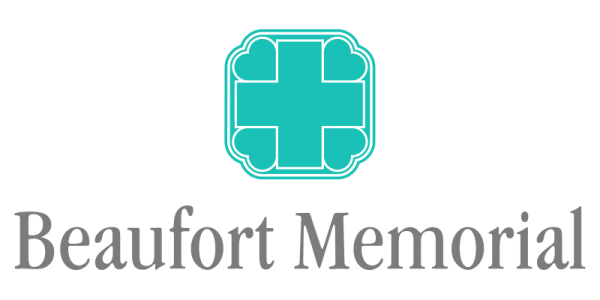Scheduled Video Doctor Visits
 See your favorite Beaufort Memorial physician, nurse practitioner or physician assistant from the comfort of your home. You can schedule a virtual visit with a provider for:
See your favorite Beaufort Memorial physician, nurse practitioner or physician assistant from the comfort of your home. You can schedule a virtual visit with a provider for:
- Well care
- Medication checks/refills
- Chronic disease management (e.g., diabetes, high blood pressure, COPD)
- Follow up care
- Sick visits
Call the primary care provider or specialist's office or reach out through the online patient portal to schedule your visit. (If you don't have a primary care provider, you can call the office of any provider accepting new patients and schedule an appointment to establish that relationship.) While most major insurance plans now cover scheduled telemedicine visits, your provider's office will be able to verify coverage at the time your appointment is scheduled.
- Beaufort Memorial Primary Care — 843-522-7600
- Bluffton Primary Care — 843-706-8690
- Heart Specialists — 843-770-4550
- Lady's Island Internal Medicine — 843-522-7240
- Lowcountry Medical Group Primary Care — 843-770-0404
- Lowcountry Medical Group Specialty Care (Gastroenterology, Gynecology) — 843-770-4588
- May River Primary Care — 843-706-2287
- Obstetrics & Gynecology Specialists — 843-522-7820
- Oncology Specialists — 843-522-7350
- Orthopaedic Specialists — 843-522-7100 (Port Royal); 843-524-3015 (Beaufort, Bluffton)
- Palmetto Medical Group — 843-706-0600
- Pulmonary Specialists — 843-707-8040
- Radiation Oncology — 843-522-7800
- Sea Island Psychiatry — 843-522-5600
- Surgical Specialists — 843-524-8171
Confirm Your Appointment & Prep
Once your appointment has been scheduled, you will receive a confirmation email. Click the “Get Started” button to check your device. You will then need to either open or install the app.
If you don't already have a BMH Care Anywhere account, you will be asked to create a password and then provide account information and select a preferred pharmacy.
Once logged in, you can begin the process of getting ready for your appointment.
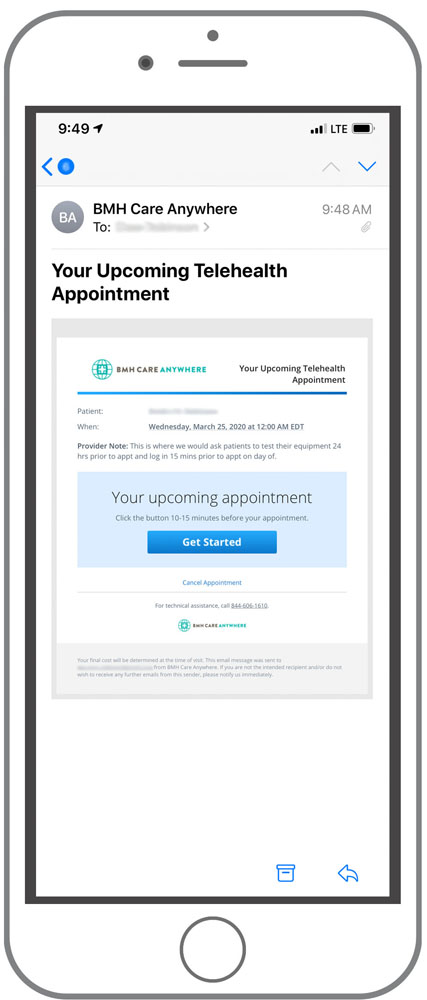
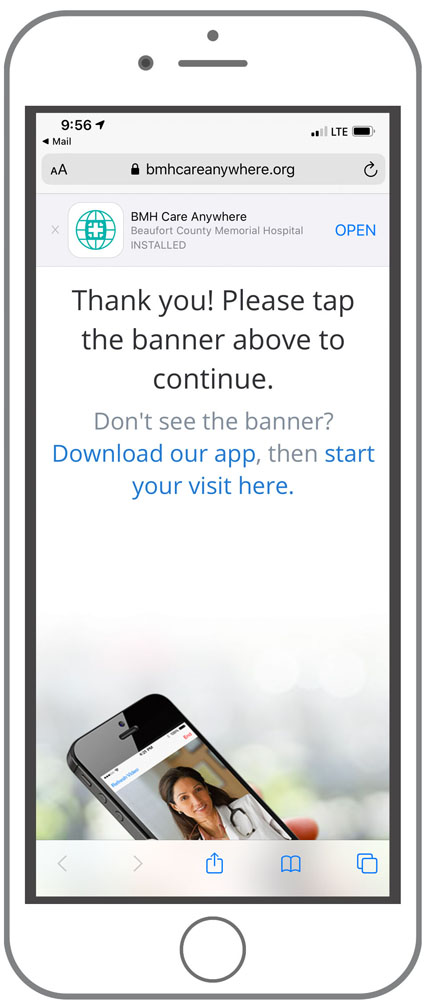
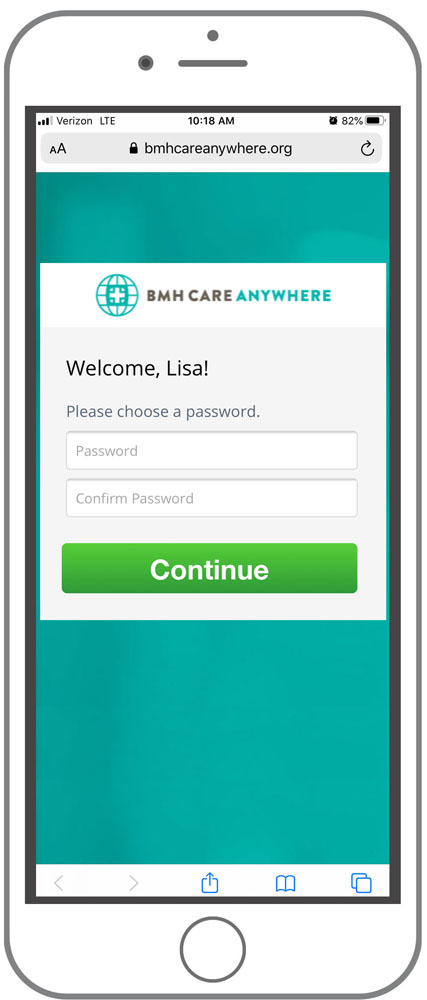
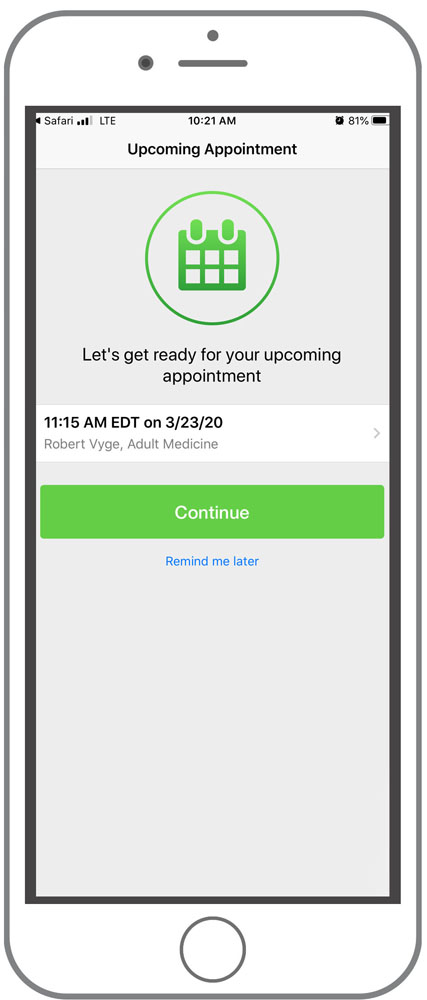
Test Your Device
Before you log in for your visit, you must test the device that you plan to use for your appointment, agree to the apps terms of use, and allow the app to access your device's camera and microphone. You have the option to set up text reminders.
When you've successfully tested your device, your provider's office will be notified that you are ready for your upcoming appointment.
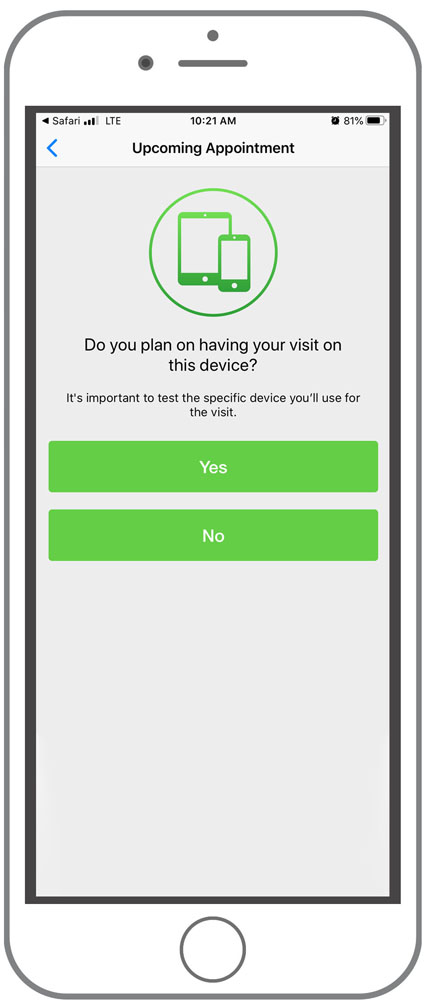
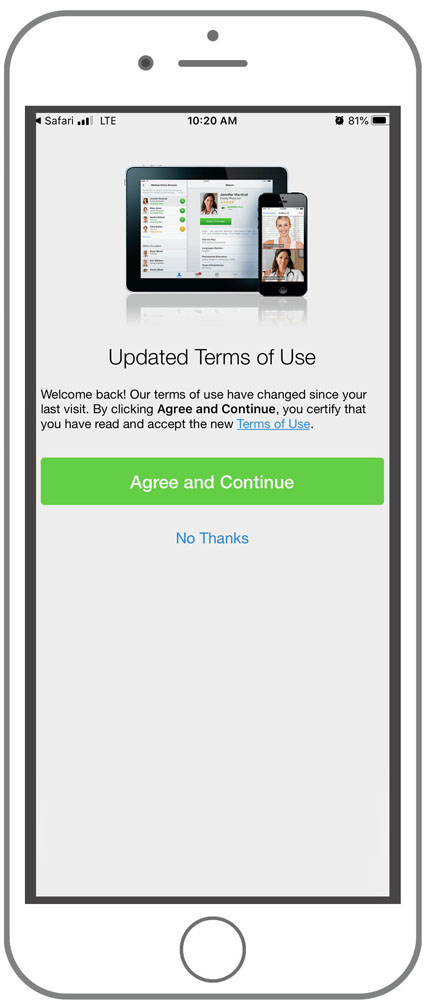
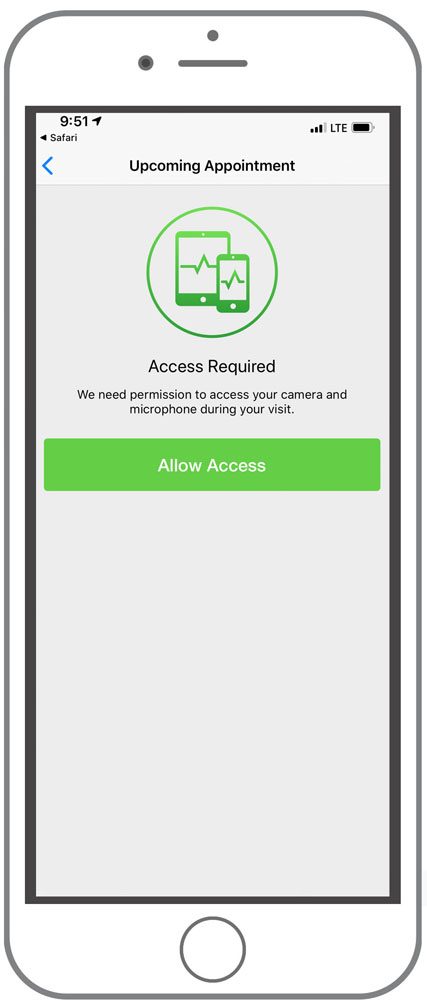
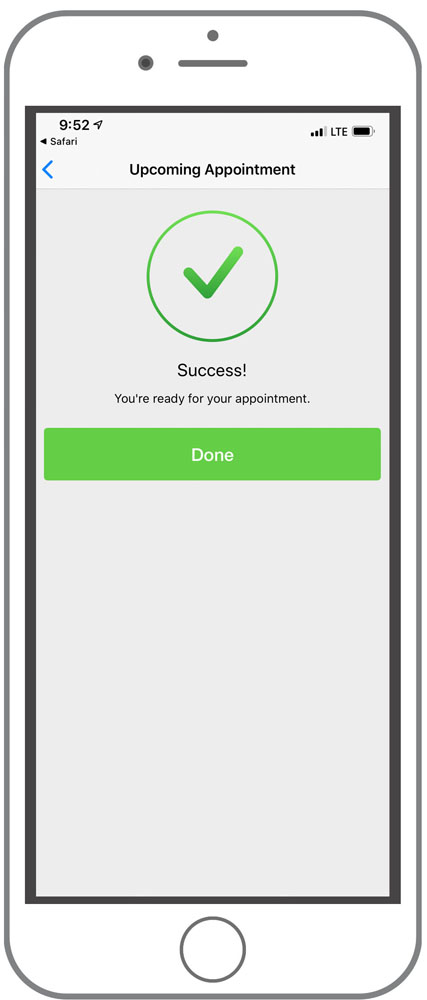
Start Your Visit
Please log in to the app 15 minutes prior to your appointment and select the “Scheduled Visits” option. Select the visit from your calendar to be placed into the virtual waiting room and notify your provider that you are ready to begin the visit.
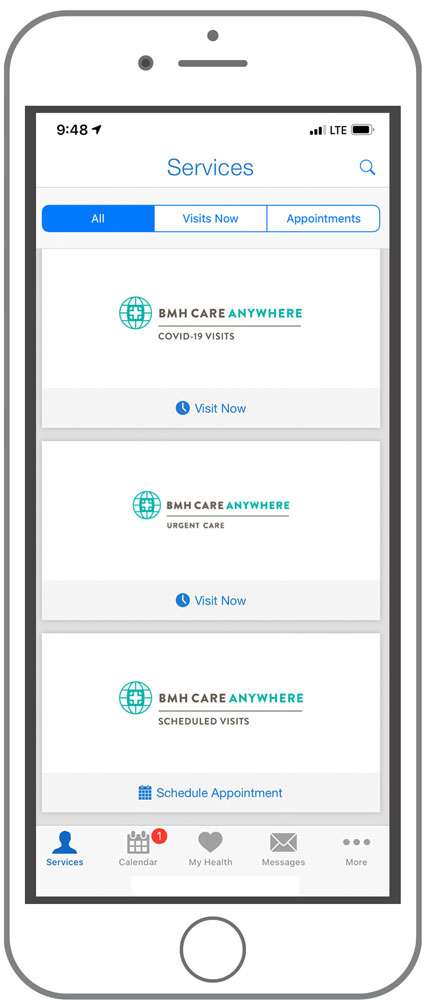
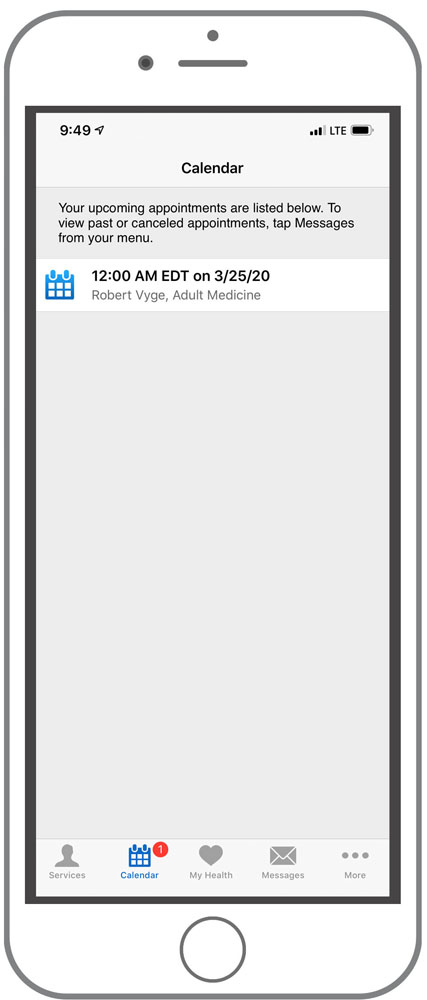
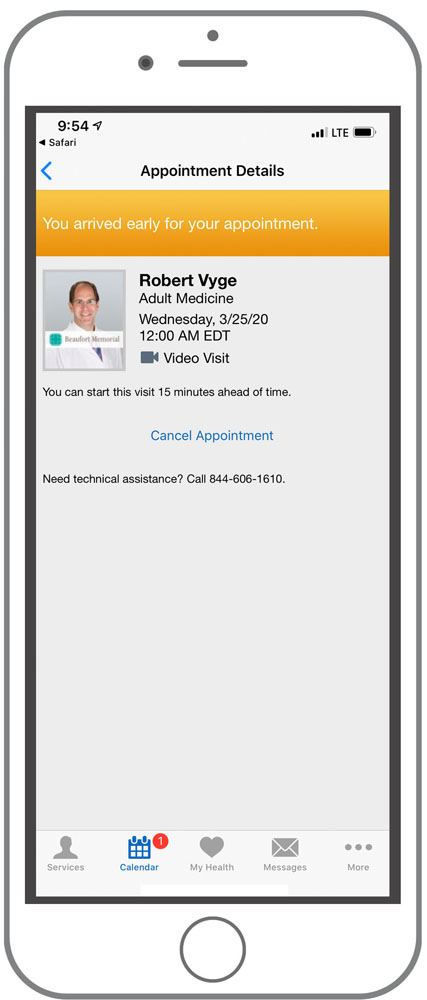
Once the visit is complete, you will receive a summary of the visit and any care instructions via email or the in-app message in-box. If appropriate, your prescription will be sent electronically to your selected pharmacy.