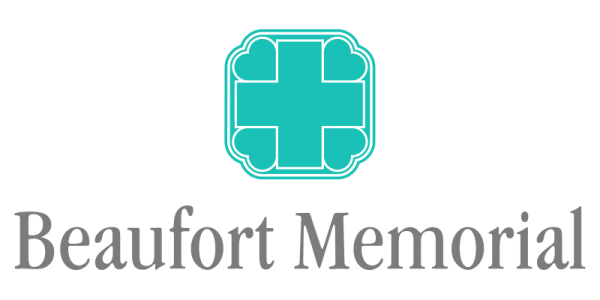Employment FAQs
The following is a list of frequently asked questions about applying for jobs and working at Beaufort Memorial. Click on a question to view the answer.
If you have additional questions, please use our Careers Contact Us form.
View our current openings for jobs across our hospital and clinics. Once you find a job you would like to apply for, click on the “Apply Now” button to complete the online application. If you require additional assistance, please contact human resources at 843-522-5680.
No. You are only able to apply for open positions. If you previously applied for a position and were not selected, and are interested in other positions, you will need to apply to all positions for which you are interested and qualified.
At the conclusion of the application process, you will see a “Thank You” message that indicates you have successfully completed your application.
You will also receive a confirmation email. If your application is incomplete for any reason, you will receive an email alerting you that additional information is needed, along with a link to complete the application. These notification emails may be diverted to your spam folder, so please check that folder for these emails. Our emails are sent from
Applications are reviewed daily. If you meet the minimum qualifications for a position, your application will be forwarded to the hiring manager. Should the hiring manager wish to schedule an interview, he or she will contact you directly. You can track the status of your application in the returning candidates portal.
Please note, Beaufort Memorial receives a high volume of applications for each posted position. We make every effort possible to respond to applications in a timely manner.
View a summary of the benefits we offer. A complete list of benefits will be supplied during the interview/hiring process.
All of the hospital’s open positions are updated and live in our online positions library. If you do not see a position listed, it is likely that the position has not been approved for filling or has been already filled.
Check the website frequently for new positions!
You can also register to be notified of new openings on the Search Jobs page, then click “Notify Me About Future Openings.” From there you can set alerts for specific job categories or keywords.
The most recent version of Chrome is the recommended web browser.
Please note that pop-up blocking utilities must be disabled for the software to function.
Yes, you can begin an application and complete at a later date if needed. If you start, but do not finish an application, you will receive an email from
Please note that incomplete applications are not reviewed for consideration. Please check your spam/junk folder for the email listed above to complete your application.
If you do not have access to a computer with reliable internet access, you may make an appointment to come in to complete an application using a hospital device. Please contact the Human Resources department at 843-522-5680 to schedule an appointment. In addition, the application is mobile friendly and can be completed via mobile device.
Relocation assistance may be available for certain specific positions.
At this time, only a few specialized positions have been approved for remote work, but as technology changes, we continue to evaluate opportunities for remote/hybrid work.